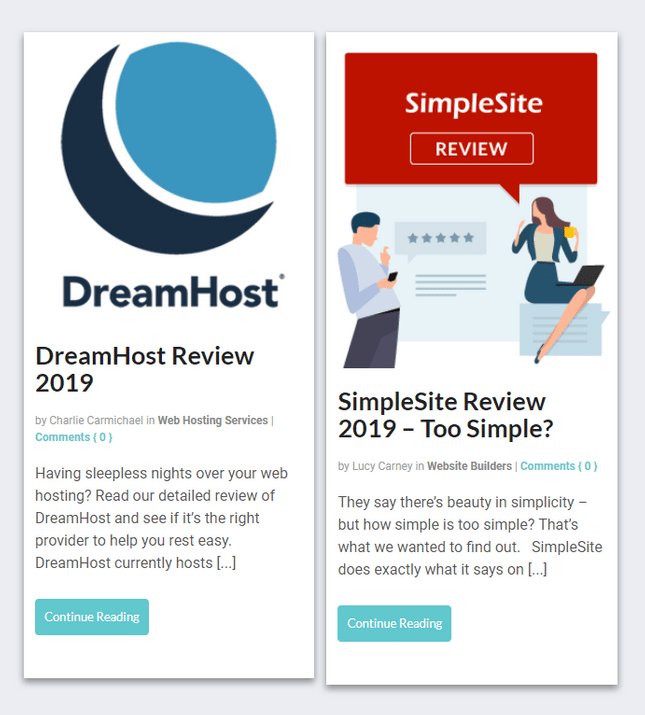Looking for some handy WordPress tips? Well, you’re in luck! In this article, we’ll dive into the world of WordPress and explore some practical tips to enhance your website-building experience. From optimizing your site’s performance to creating stunning designs, we’ve got you covered. So, whether you’re a seasoned WordPress user or just starting out, keep reading to discover some valuable insights that will take your website to the next level. Ready? Let’s get started!
WordPress Tips
Introduction
WordPress is one of the most popular content management systems (CMS) in the world. It is known for its user-friendly interface and flexibility, making it an ideal choice for both beginners and experienced website owners. With its extensive range of themes, plugins, and customization options, WordPress offers endless possibilities for creating and managing websites. In this article, we will explore a variety of WordPress tips to help you optimize your website and make the most out of this powerful platform.
1. Choosing a Reliable Hosting Provider
When it comes to WordPress websites, selecting a reliable hosting provider is crucial. Here are some tips for choosing the right hosting provider for your WordPress site:
- Look for a hosting provider that specializes in WordPress hosting.
- Consider the server uptime guarantee. Ideally, it should be 99.9% or higher.
- Check the level of customer support offered by the hosting provider.
- Consider the scalability options in case your website grows in the future.
2. Selecting the Right Theme
The theme you choose for your WordPress website plays a significant role in its appearance and functionality. Here are some tips for selecting the right theme:
- Choose a responsive theme that looks great on all devices.
- Consider the loading speed of the theme, as slow-loading themes can negatively impact user experience.
- Check if the theme is regularly updated and supported by the developer.
- Consider your website’s niche and choose a theme that aligns with its purpose.
3. Installing Essential Plugins
Plugins extend the functionality of your WordPress website. Here are some essential plugins that can enhance your website’s performance and security:
- Yoast SEO: Helps optimize your website for search engines.
- W3 Total Cache: Improves website loading speed.
- UpdraftPlus: Provides backup and restoration functionality.
- Wordfence Security: Protects your website from security threats.
- Contact Form 7: Enables easy creation of contact forms.
4. Optimizing Website Performance
A fast-loading website is essential for a positive user experience. Here are some tips for optimizing your website’s performance:
- Optimize and compress images before uploading them to your website.
- Utilize caching plugins to store static versions of your site and reduce server load.
- Minify CSS and JavaScript files to reduce their file sizes.
- Use a content delivery network (CDN) to deliver your website’s content from servers closer to the user.
5. Implementing Effective SEO Strategies
Search engine optimization (SEO) is crucial for improving your website’s visibility in search engine results. Here are some SEO tips for your WordPress site:
- Ensure your website has a clean and organized site structure.
- Create informative and keyword-rich content.
- Optimize your website’s meta tags, including title tags and meta descriptions.
- Use SEO-friendly URLs that include relevant keywords.
- Optimize your images by adding descriptive alt tags.
6. Regularly Backing Up Your Website
Regularly backing up your WordPress website is essential to protect your data and ensure you can restore your site in case of any issues. Here are some backup tips:
- Automate backups using a reliable backup plugin like UpdraftPlus.
- Store your backups in multiple locations, such as cloud storage and local servers.
- Test your backups to ensure they can be successfully restored.
- Set up a backup schedule to ensure regular backups are performed.
7. Securing Your Website
Website security is crucial to protect your data and your visitors’ information. Consider the following security tips:
- Keep WordPress and plugins up to date to avoid vulnerabilities.
- Use strong and unique passwords for all user accounts.
- Consider using a security plugin like Wordfence to detect and prevent threats.
- Enable two-factor authentication for additional security.
- Regularly scan your website for malware and remove any infected files.
8. Regularly Updating and Maintaining Your Website
Regular updates and maintenance ensure your WordPress website runs smoothly and remains secure. Here are some tips for updating and maintaining your site:
- Update WordPress core, themes, and plugins to the latest versions.
- Remove unused themes and plugins to reduce the risk of vulnerabilities.
- Clean up your website’s database by removing unnecessary data.
- Monitor your website’s performance and address any issues promptly.
- Regularly review and optimize your website’s content for better engagement.
WordPress offers endless possibilities for creating and managing websites. By following these WordPress tips, you can optimize your website, enhance its performance, improve security, and make the most out of this powerful platform. Remember to regularly update and maintain your website, implement effective SEO strategies, and choose the right hosting provider, themes, and plugins. With a little effort and attention to detail, you can create a successful WordPress website that stands out from the crowd.
FAQs
Q: How do I choose the right hosting provider for my WordPress website?
A: Look for a hosting provider that specializes in WordPress hosting, offers a high server uptime guarantee, provides excellent customer support, and offers scalability options.
Q: Can I change my WordPress theme after building my website?
A: Yes, you can easily change your WordPress theme at any time. However, make sure to choose a responsive and well-supported theme to avoid any compatibility issues.
Q: How often should I back up my WordPress website?
A: It is recommended to back up your WordPress website regularly, preferably on a daily or weekly basis, depending on the frequency of updates and changes made to your site.
Q: Are there any specific SEO tips for WordPress websites?
A: Yes, some specific SEO tips for WordPress websites include optimizing your site structure, creating informative and keyword-rich content, optimizing meta tags and URLs, and using descriptive alt tags for images.
Q: How can I ensure the security of my WordPress website?
A: You can ensure the security of your WordPress website by keeping WordPress and plugins up to date, using strong passwords, using security plugins, enabling two-factor authentication, and regularly scanning for malware.
4 WordPress Tips That Will Make Your Life Easier
Frequently Asked Questions
What are some essential WordPress tips for beginners?
1. Keep your WordPress version, themes, and plugins updated to ensure security and functionality.
2. Use strong and unique passwords to protect your WordPress login credentials.
3. Install a reliable backup plugin and regularly back up your WordPress site to avoid data loss.
4. Optimize your images for faster loading times by compressing them without compromising quality.
How can I improve the performance of my WordPress site?
1. Choose a lightweight and well-coded theme to enhance your site’s speed and performance.
2. Install a caching plugin to create static versions of your pages and reduce server load.
3. Optimize your database by removing unnecessary data and cleaning up your WordPress site regularly.
4. Minify and combine CSS and JavaScript files to reduce the number of HTTP requests.
What are some recommended security measures for WordPress websites?
1. Use SSL certificates to encrypt data transmission between your visitors’ browsers and your website.
2. Limit login attempts and implement two-factor authentication to prevent unauthorized access.
3. Regularly scan your WordPress site for malware and vulnerabilities using security plugins.
4. Disable file editing in the WordPress dashboard to prevent unauthorized code modifications.
How can I improve the SEO of my WordPress site?
1. Install an SEO plugin like Yoast SEO to optimize your website’s meta tags, XML sitemaps, and content readability.
2. Use descriptive and keyword-rich permalinks for your WordPress posts and pages.
3. Optimize your images by adding alt text and compressing them to improve page load speed.
4. Create high-quality and engaging content that is valuable to your target audience.
Is it necessary to use plugins on my WordPress site?
While it is not necessary to use plugins on your WordPress site, they can greatly enhance its functionality and save you time. However, it is important to choose reputable plugins from trusted sources and ensure they are regularly updated to maintain compatibility and security.
Final Thoughts
In summary, these WordPress tips can help improve your website’s performance and user experience. Firstly, ensure regular updates of your plugins and themes to maintain security and functionality. Secondly, optimize your website’s speed by compressing images and using caching plugins. Thirdly, organize your content with categories and tags for easy navigation. Additionally, engage with your audience by enabling comments and responding to feedback promptly. Lastly, implement SEO techniques such as optimizing meta tags and using relevant keywords throughout your content. By following these WordPress tips, you can enhance your website’s overall performance and user satisfaction.